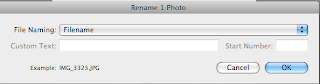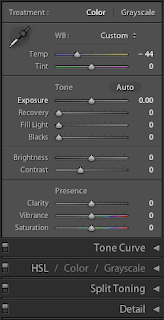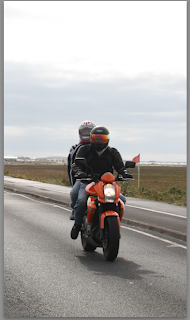This was the first of 5 sessions where we will learn how to use a film camera and develop the photographs in the dark room. I have taken notes in this session and will update it after the next session in a new post. I really enjoyed this! never used a film camera before... might get onto the old relatives see if they have one
knocking around ;)
we placed a Coca Cola bottle on a white perspex table and placed a continuous light source underneath (Soft box) which is diffused twice because of the perspex.
A reflector was put below the lens to stop lens flare. We used a 7ft stand for the camera to sit on.
The camera we used was a 4x5" (Monorail) film camera.
It is a "direct view" camera (the light travels straight through the lens projected on the film, unlike other cameras which reflect the light onto sensors and mirrors.
The bellows are in a constatina (usually made of leather or plastic) allowing easy contracting and expanding movements.
Bellows extended: Close focusing
Bellows contracted: Distance focusing
It has a "leaf shutter" unlike on a digital camera which had a "curtain shutter".
the are aperture and shutter speed settings on the camera. Shutter speed ranges from 1/500 to 1s.
The Dark Room:
"Safe light" is usually red, green or yellow.
We used red light as the film we used is sensative to every colour of light except red.
The film we used is Ilford-OrthoChromatic
(there is also pan chromatic film which is sensative to all colours, even red, which requires absolute darkness) - i don't see how any would could do that as John let us experience the blackness!
We used a dark slide to cover our film as we carried it to the studio form the darkroom. We did this as any exposure to the outside light would ruin the film! |(and we had to be careful as college was on a tight budget of 1 per person :P
Directions to take shot:
1. Place full slide into the near end of the camera.
2. Set shutter speed and aperture
3. Flick the shutter silver thing!
4. Take the cover slide out
5. Flick the button and take the photo (keeping very still as vibrations can cause blur)
6. Place slide back in and enter the dark room for exposure!
Directions in dark room:
There are 4 stages to exposure.
1. Place into "developer" (13 mins)
2. Place in "stop bath" (1 min) - this stops the film from reacting and being over exposed.
3. Place in "fixer" (5 mins)
4. Place in "water bath" (not as important for time)
In each stage the trays must be gently rocked
The chemicals must be 20 degrees
metal or enamel trays are used as they are smooth and will not scratch the film.
Great Stuff!! :D